Python或Http通过endpoint传log到Log Analytics workspace
1. Python

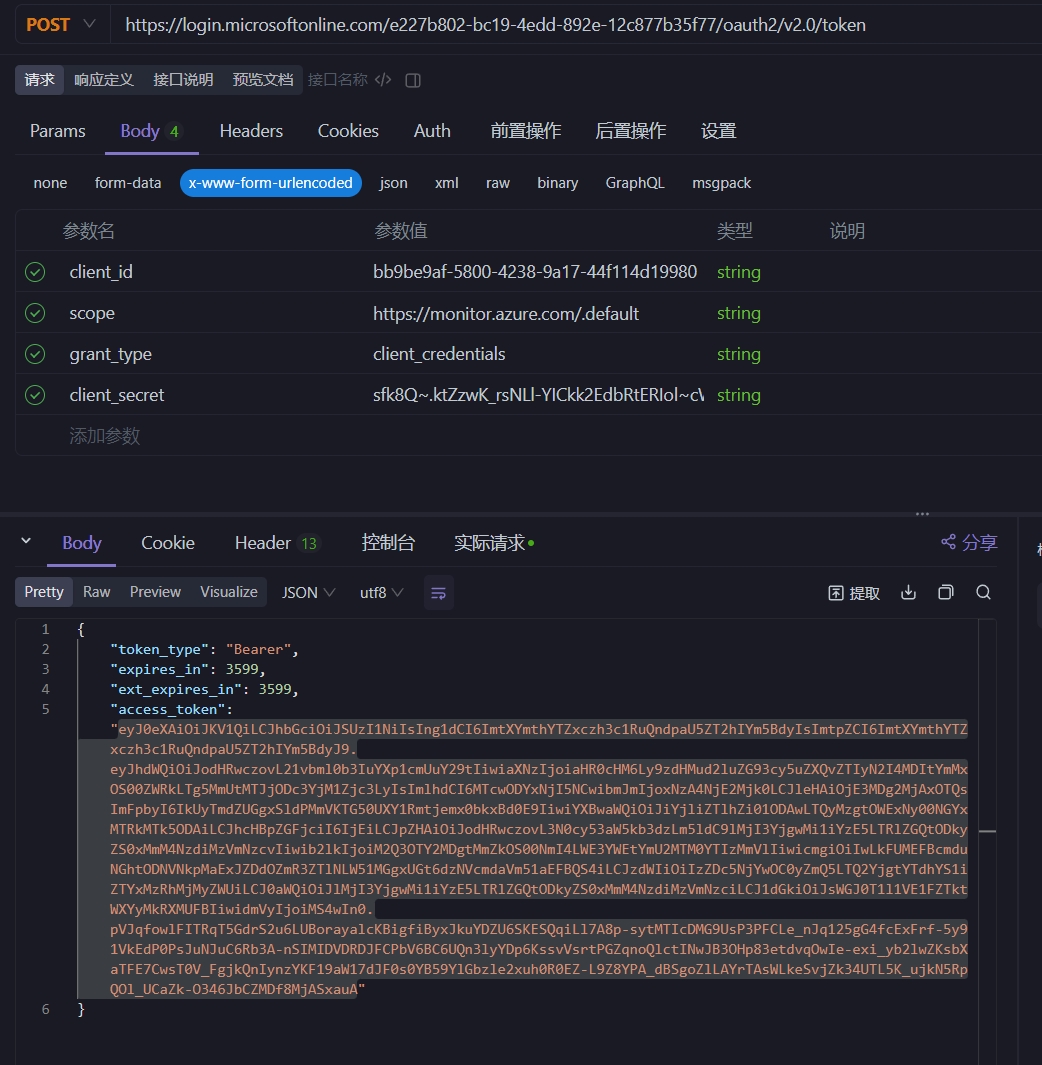

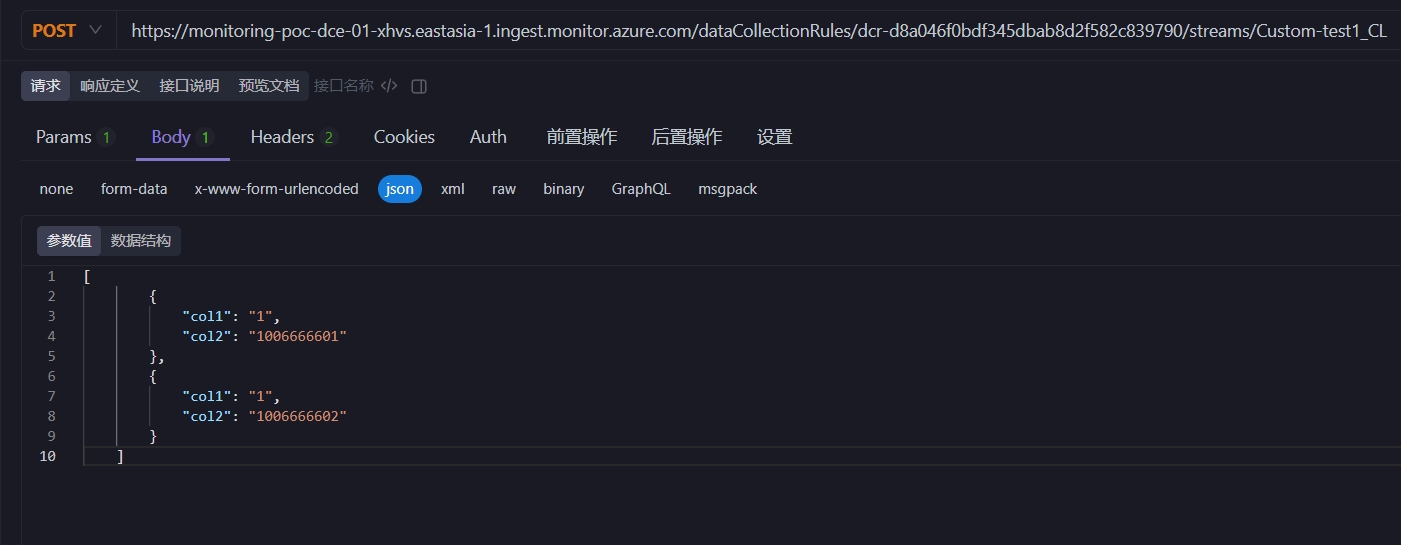
pip install azure-monitor-ingestion
pip install azure-identity
# information needed to send data to the DCR endpoint
dce_endpoint = "https://monitoring-poc-dce-01-xhvs.eastasia-1.ingest.monitor.azure.com"
# ingestion endpoint of the Data Collection Endpoint object
dcr_immutableid = "dcr-1ceaafe3115746d8ab02232fd1d85343" # immutableId property of the Data Collection Rule
stream_name = "Custom-PROJECT_INFO_02_CL" #name of the stream in the DCR that represents the destination table
# Import required modules
import os
from azure.identity import ClientSecretCredential
from azure.monitor.ingestion import LogsIngestionClient
from azure.core.exceptions import HttpResponseError
credential = ClientSecretCredential(
tenant_id="xxx",
client_id="xxx",
client_secret="sfk8Q~.ktZzwK_rsNLl-YICkk2EdbRtERIol~cWq"
)
client = LogsIngestionClient(endpoint=dce_endpoint, credential=credential, logging_enable=True)
body = [
{
"ONBOARD_DATE": "2023-03-12T15:04:48.423211Z",
"PROJECT_ID": "10001",
"PROJECT_NAME":"test1",
"PROJECT_OWNER":"a1",
"ID01":"a000000001"
},
{
"ONBOARD_DATE": "2023-03-12T15:04:48.423211Z",
"PROJECT_ID": "10002",
"PROJECT_NAME":"test2",
"PROJECT_OWNER":"a2",
"ID01":"a000000001"
}
]
try:
client.upload(rule_id=dcr_immutableid, stream_name=stream_name, logs=body)
except HttpResponseError as e:
print(f"Upload failed: {e}")
2. Http
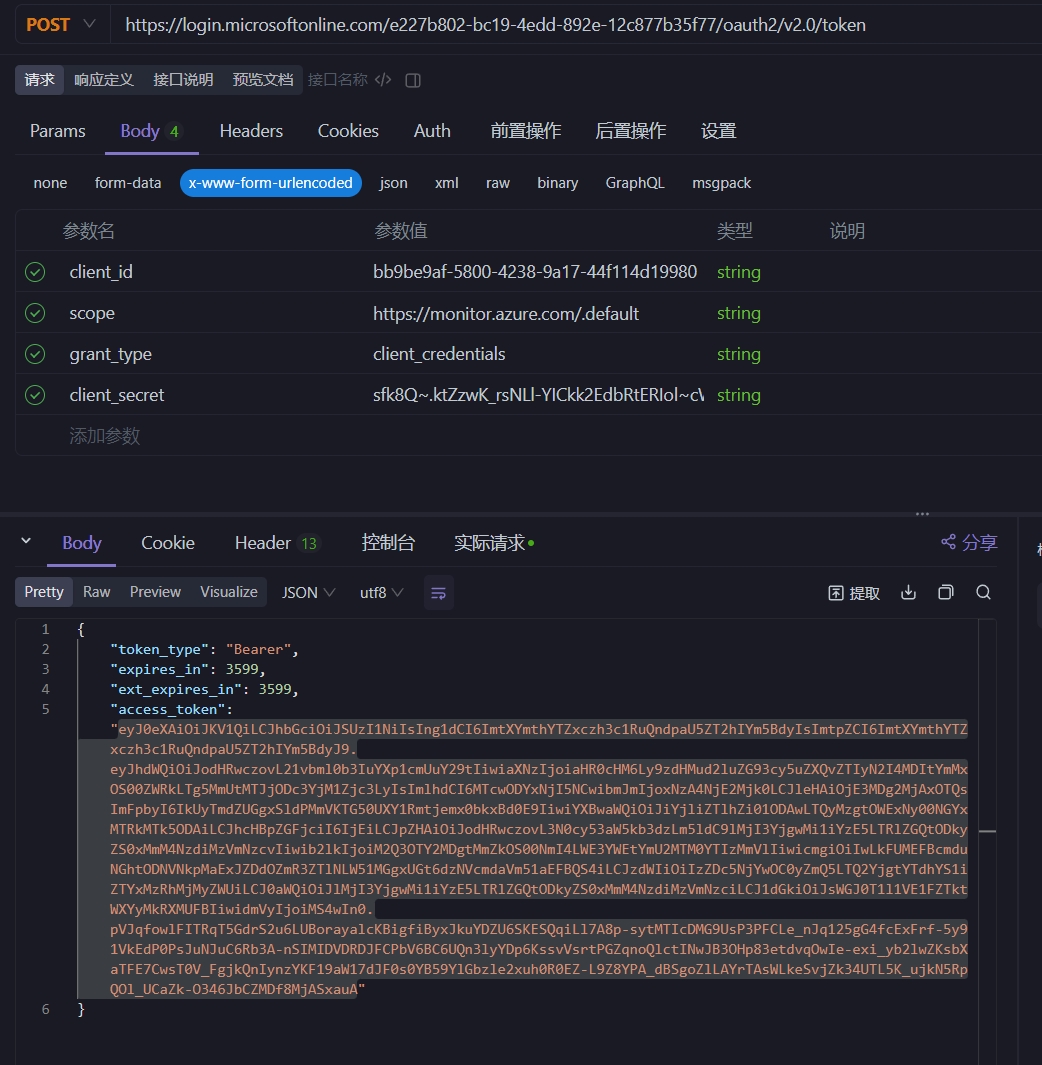

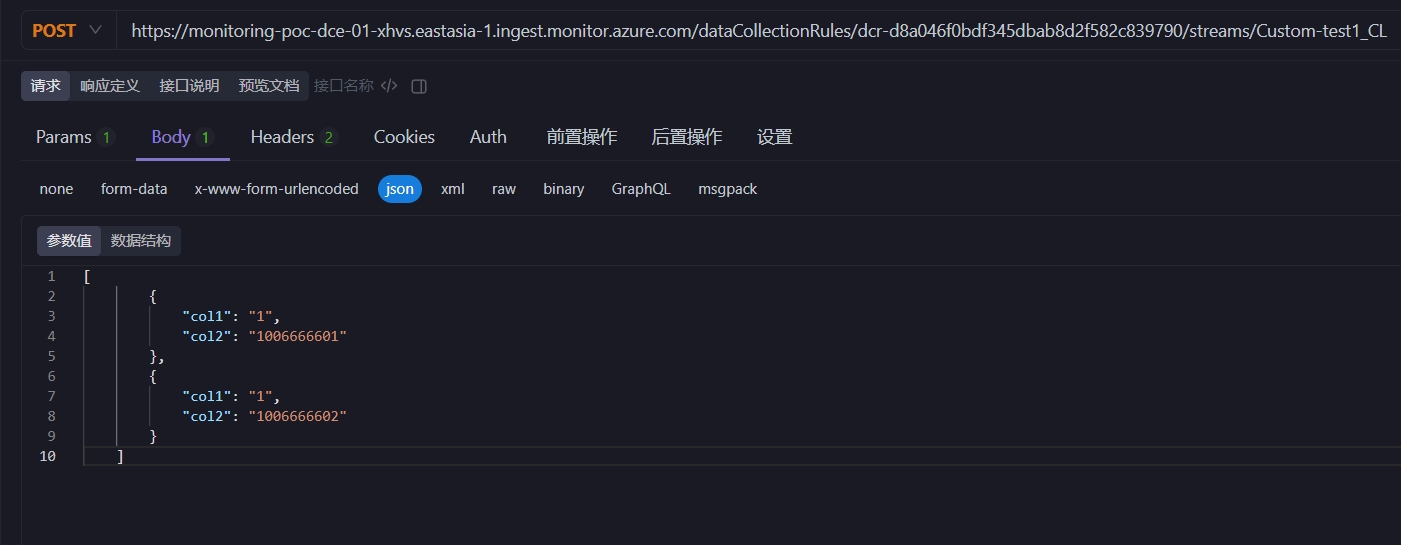
{Data Collection Endpoint URI}/dataCollectionRules/{DCR Immutable ID}/streams/{Stream Name}?api-version=2023-01-01